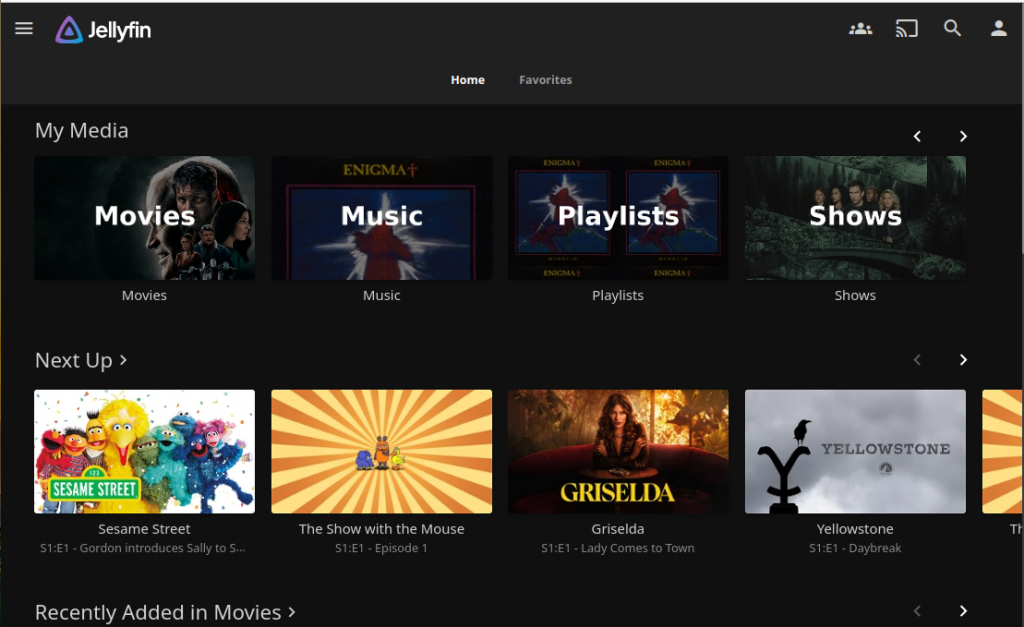Jellyfin Server is an open-source media server software that allows users to organize, manage, and stream their personal media collections. It supports a wide range of media types, including movies, TV shows, music, and photos.
Jellyfin is a self-hosted solution, meaning you can run it on your own server or device, giving you complete control over your media. It’s a popular alternative to proprietary services like Plex or Emby, particularly for users who prefer an open-source approach.
The following is the steps to install it on your own device:
Pre-Requesites:
* A SBC or VM
* A SD Card/Storage
* Ubuntu Server (I use 22.04)
* Network connectivity
* SSH access
1- Install OS (Ubuntu Server 22.04)
2 – ssh in to server
note: Install some dependencies
3 – sudo apt install curl gnupg software-properties-common -y
# Add the universe repo #
4 – sudo add-apt-repository universe -y
# Add GPG Keys for the repo #
5 – sudo mkdir -p /etc/apt/keyrings
6 – curl -fsSL https://repo.jellyfin.org/jellyfin_team.gpg.key | sudo gpg –dearmor -o /etc/apt/keyrings/jellyfin.gpg
# Add the Jellyfin Repo #
7 – export VERSION_OS=”$( awk -F’=’ ‘/^ID=/{ print $NF }’ /etc/os-release )”
8 – export VERSION_CODENAME=”$( awk -F’=’ ‘/^VERSION_CODENAME=/{ print $NF }’ /etc/os-release )”
9 – export DPKG_ARCHITECTURE=”$( dpkg –print-architecture )”
10 – cat <<EOF | sudo tee /etc/apt/sources.list.d/jellyfin.sources
Types: deb
URIs: https://repo.jellyfin.org/${VERSION_OS}
Suites: ${VERSION_CODENAME}
Components: main
Architectures: ${DPKG_ARCHITECTURE}
Signed-By: /etc/apt/keyrings/jellyfin.gpg
EOF
# Update/Upgrade Ubuntu Server #
11 – sudo apt update && sudo apt -y full-upgrade
# Install Jellyfin #
12 – sudo apt install jellyfin -y
# Enable & Start Jellyfin Services #
13 – sudo systemctl start jellyfin.service
14 – sudo systemctl enable jellyfin.service
# Bring up the Jellyfin GUI #
15 – http://server_ip:8096
The above instructions are the exact steps that I used to get this up and running. If you need help you can contact me at mcooper59@rpihobby.org Thank you for reading and coming by.