Webmin is a server management GUI, I like it because even though it is a GUI it gives you complete control of your server. It can also allow you to cluster all your servers together. You can use it for a lot of different things/ I have actually used to build NAS servers and Cluster them so I can manage them from one location. Here is how to install it:
If you are building on a VM. Please ensure you are using a valid ISO file to install from. Usually you will want one of the OS ISOs. If this is a RPi Device use RPi imager to burn to a SDCard.
1 – Put the OS on an SD Card and insert in to the device.
Remove the SD Card and plug it back in we have some things we need to do before we boot the pi with it.
Open File Explorer
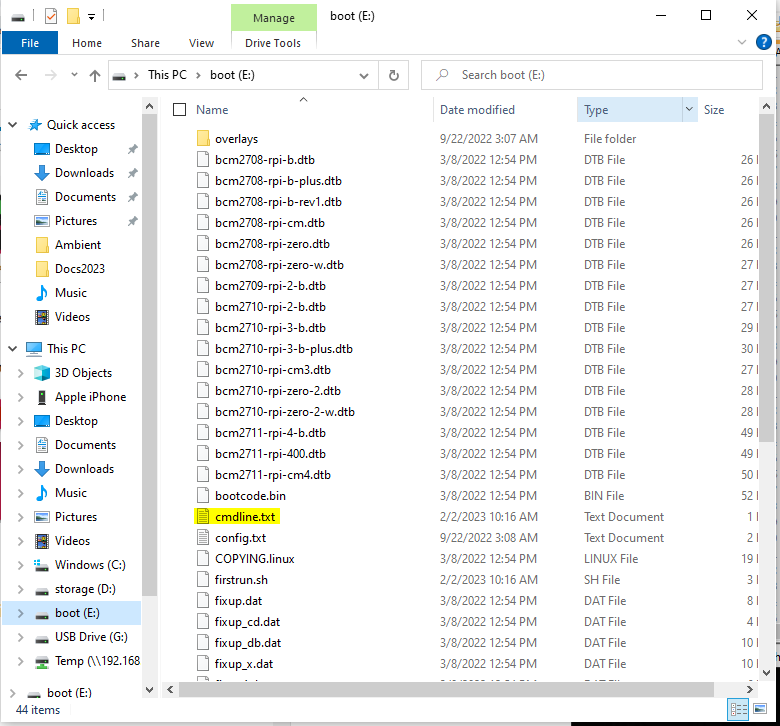
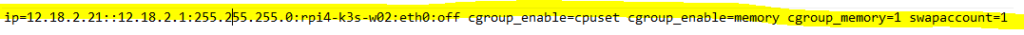
The Above can be copied and pasted into this file I always put it at the start of the line:
ip=12.18.2.21::12.18.2.1:255.255.255.0:rpi4-k3s-w02:eth0:off cgroup_enable=cpuset cgroup_enable=memory cgroup_memory=1 swapaccount=1
Next we need to open the config.txt
sudo nano -c config.txt
# This will disable WiFi and Bluetooth #
dtoverlay=disable-wifi
dtoverlay=disable-bt
# dtparam=audio=on
dtparam=audio=off
### Add on the last line after the [all] section This makes sure 64bit is used ###
arm_64bit=1
2 – Once booted ssh into the VM/Device (ssh user@ip_address_here)
3 – sudo apt update && sudo apt -y full-upgrade
4 – sudo timedatectl set-timezone America/New_York
Install on a VM or Device
Install needed software
5 – sudo apt -y install software-properties-common apt-transport-https gpg
Get the Webmin key installed:
6 – apt-key list
note: look for the jcameron-key if it’s not there then do the following.
7 – sudo apt-key adv –keyserver hkp://keyserver.ubuntu.com:80 –recv-keys D97A3AE911F63C51
8 – sudo nano -c /etc/apt/sources.list
Copy and Paste the following into the above filedeb [signed-by=/usr/share/keyrings/webmin.gpg] http://download.webmin.com/download/repository sarge contrib
9 – sudo apt update && sudo apt -y install webmin
10 – sudo systemctl status webmin
This concludes this tutorial, If you need help or need to ask questions feel free to do so. You email us here Support. Thank for stopping by, have an awesome day!